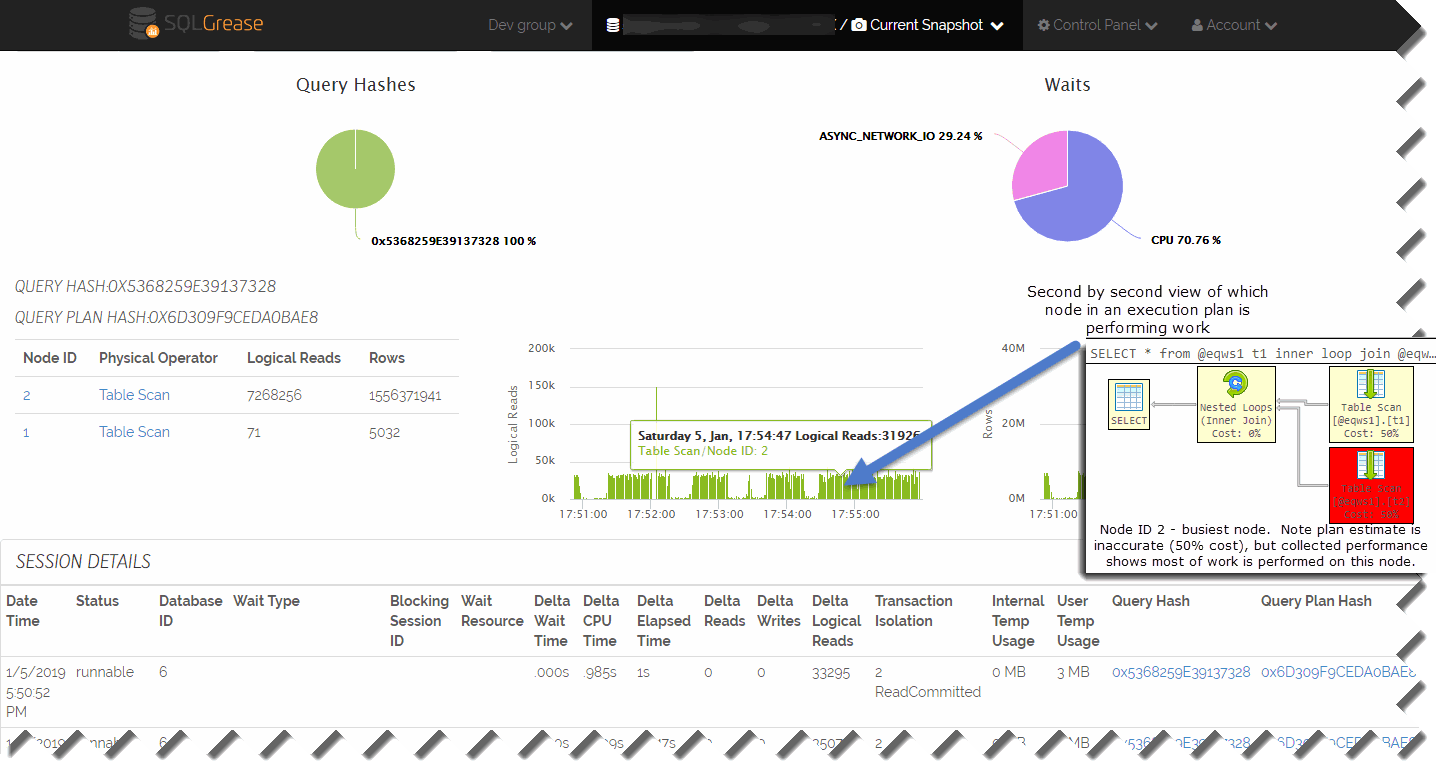Recommendations - Unsargable Predicates
The SQLGrease Recommendation engine now monitors for queries with unsargable predicates. This is where queries are written in a way that prevents use of indexes. SQLGrease detects these and offers detailed advice on how to fix many scenarios. Click here for more details.
Query Plan Forcing
On occasion SQL Server will choose a bad execution plan. Since SQLGrease tracks all execution plans and statistics for any given query, SQLGrease can now generate a plan guide to force a known good execution plan for a query. This feature does not require query store, and in many cases also solves issues commonly seen with query store plan forcing where query id's change and a force plan no longer works.
Recommendation Engine
SQLGrease now has a recommendation engine that evaluates query level workload throughout the day and looks for any performance recommendations. Some examples of recommendations would be high value indexes and queries with frequent plan regressions.
SOC 2 Compliance
SQLGrease is now SOC 2 compliant. Click here for more details.
Additional Execution Plan Charts
While average IO and Elapsed Time by plan already existed, two new charts were added to help identify execution plan regressions. A chart for total IO and Elapsed Time by plan were added.
Multi Factor Authentication
SQLGrease now supports multi factor authentication via SMS or Email messaging.
Machine Learning/Query Anomaly Detection
In our previous machine learning release we helped identify when anomalous workload occurs. In this newest update, we are now able to identify the specific queries contributing to the anomalous workload. Read More.
Machine Learning/Anomaly Detection
SQLGrease now leverages machine learning in order to help quickly identify anomalous workload. This features helps determine when workload shows an abnormal pattern. Read More.
Always On Availability Group Monitoring
SQLGrease now supports monitoring of Always On Availability Groups. This allows you to view the current state of your Availability Groups as well as generate notifications if they enter unhealthy states.
History Navigator
A navigator was added to history charts to help spot anomalies and understand where the current timeframe stands in regard to a broader timeframe.
Stored Procedure View
You can now view your workload by stored procedure. This view allows you to see your most impactful stored procedures and drill down into the query details.
New Relic APM Plugin
SQLGrease now has a plugin for New Relic. This is a free plugin available in New Relic Plugin Central. You can view more details on what data this exposes here.
Query Store Integration
View which SQLGrease collected execution plans map to query store. This feature will also generate query store commands for forcing/unforcing plans.
Lightweight Query Plan Profiler
Starting in SQL Server 2016 SP1 a light weight execution plan profiler interface was introduced. This allows you to see down to the node in an execution plan where time is being spent. By enabling trace flag 7412, SQLGrease will take advantage of this feature and collect execution details at this level. As with all our features, this level of monitoring introduces minimal overhead. This feature will be on by default with SQL Server 2019. Screenshot
Tempdb Fill Diagnosis
Occasionally certain queries will cause tempdb to fill. SQLGrease has a new feature which will show what queries are consuming the most tempdb even after the problem has occured. SQLGrease distinguishes usage of tempdb between user objects (i.e. explicit creation of temp objects) and internal objects (tempdb spills for hash joins and sorts).
Database Connectivity Event Source
We added a new event source for detecting database connectivity problems. This will allow you to be alerted if the collector service cannot connect to your database.
Azure Managed Instance Support
SQLGrease now supports monitoring of Azure Managed Instances.
Plan View In Browser
Previously you had to download an execution plan to view it in SSMS. This has many benefits; however, for the sake of convenience we added the ability to view the execution plan in your browser. Clicking on the "View In Browser" link will now launch a new browser tab with the execution plan in it.
50% More Storage
Our pricing plans are based on how much storage we allocate for your performance data. As we've added more features that require more storage, we've decided to add 50% more storage for all our pricing plans at current prices. Changes to new purchases will take effect immediately. Existing purchased plans will be ugraded over the course of the next week.
Added Query Hiding to History View
Occasionally some queries clutter the history view (i.e. sp_server_diagnostics). SQLGrease now allows you to hide queries from the history view to help you focus on what's important. SQLGrease still continues to collect data for hidden queries in case you want to make hidden queries visible at some future point.
Instance Groups
SQLGrease now has the ability to logically group instances together. This aids in managing and configuring SQLGease for large numbers of monitored instances. Events and notifications can be configured for groups of servers. This saves time and helps keep configuration of SQLGrease consistent across large numbers of monitored instances.
New Free Option
SQLGrease has a new free option. This option allows you to collect and analyze data for 24 hours. After the initial 24 hours of data collection SQLGrease will retain the data for an additional 24 hours to allow for data analysis.
Stored Procedures Added to Query Details
Previously to view associated stored procedures, you had to download the query batch to view the stored procedure from which the query executed. There is a delay in collection of the query batch in most cases. SQLGrease now retrieves the name of the stored procedure upon initial retrieval. This allows the display of the associated stored procedure as soon as the query is collected.
Deployment to North Central US
SQLGrease will have a North Central US location available starting on March 24th, 2018.
Sorting and Filtering
You can now sort and filter results in the history view. This allows you to filter for specific queries and sort on any of the statistics displayed in query history.
SQL Server 2017 Supported
SQLGrease is now officially supported for use on SQL Server 2017.
Query Memory Analysis Added
A new feature now allows you to see what queries have memory grants. This feature is useful for diagnosing memory pressure issues especially in the case of RESOURCE_SEMAPHORE waits. With this feature you can visualize the memory footprint of your most resource intense queries. This view is overlayed with a chart of memory grants pending.
Database elapsed time chart added
A new chart was added which lets you see which databases are generating the most workload on an instance. This allows you to quickly identify which database to drill into and research further. This is extremely helpful in multi-tenant environments where a large number of databases are hosted on a single instance.
Missing index check added to plan warning event source
The plan warning event source now has an option for creating events when new execution plans collected contain missing indexes.
Plan Warning Event Source
SQLGrease now has a plan warning event source. This can be used to notify you of when execution plans with missing joins, implicit conversions, or columns with missing statistics are detected.
Color coding of wait events for Execution Snapshots
As a visual queue, wait events are now color coded in executing query snapshots. This helps to more clearly identify when an executing session is in a wait event and which wait event is affecting performance.
Preconfigured Rule Sets Added
Two preconfigured event rule sets were added.
- CPU Pressure (Threadpool)
- Internal memory pressure
The CPU Pressure event rule set is triggered by queries experiencing the THREADPOOL wait event. The Internal memory pressure rule set is triggered by queries experiencing the RESOURCE_SEMAPHORE or RESOURCE_SEMAPHORE_QUERY_COMPILE wait events.
Page Life Expectancy Event Added
You can now configure events based on page life expectancy (PLE).
Competitive Pricing
SQLGrease is now offering competitive pricing discounts. Click here for more info
Query Execution Timeout Detection
SQLGrease can now identify the occurence of client side query aborts. These typically occur when a client hits its max query wait time (most platforms are set to 30 seconds by default). At the moment this feature is only available for SQL 2012 and later versions.
FREE Trial, no credit card needed!
FREE! We now have a free 7 day trial plan, no credit card required.
DTU Estimator
The DTU estimator allows you to see what the estimated DTU and service level will be required when you migrate your workload to Azure SQL Database.
Parallel Query Waits
The parallel query wait feature allows you to view beyond CXPACKET wait events, and view the underlying waits encountered by the parallel tasks. This appears as a new chart in the Query Detail view.
Average Row Count/Execution Chart
A new chart was added to the Query Detail view. This chart allows you to view average row count per execution over time.
Average Elapsed Time/Execution Plan Chart
A new chart was added to the Query Detail view. This chart allows you to view the average elapsed time for each execution plan over time.
Execution Plan Change Event Source
A new event source was added for execution plan changes. This can be used to configure events based upon changes in execution plans and the resulting change in elapsed times, IO's, CPU time, or rows processed.
Amazon RDS Support
Amazon RDS SQL Server instances are now supported in SQLGrease.
Execution Plan Warnings
The SQL Server optimizer will generate execution plan warnings whenever it generates execution plans that seem problematic. SQLGrease will detect these and display these in the Query Detail view under the Execution Plan tab.
Deadlock Monitoring
SQLGrease now includes a robust deadlock monitoring feature which not only collects deadlock information, but it also groups similar deadlocks together in order to quickly see which deadlocks should be fixed first.